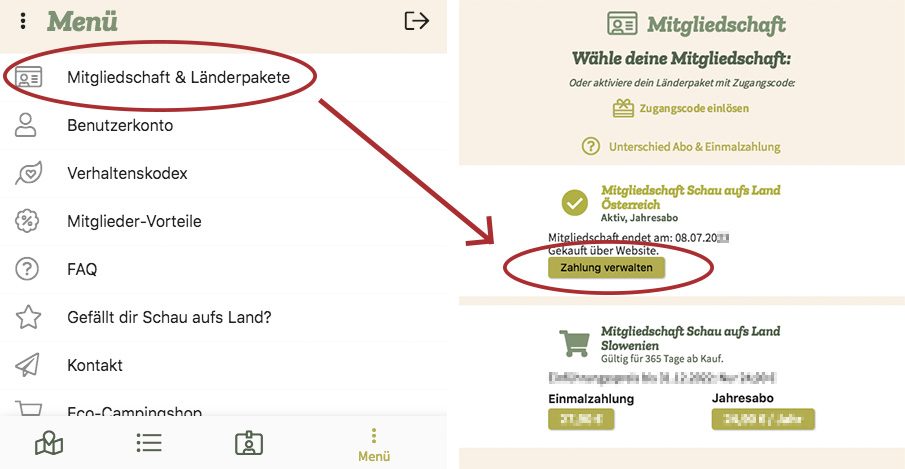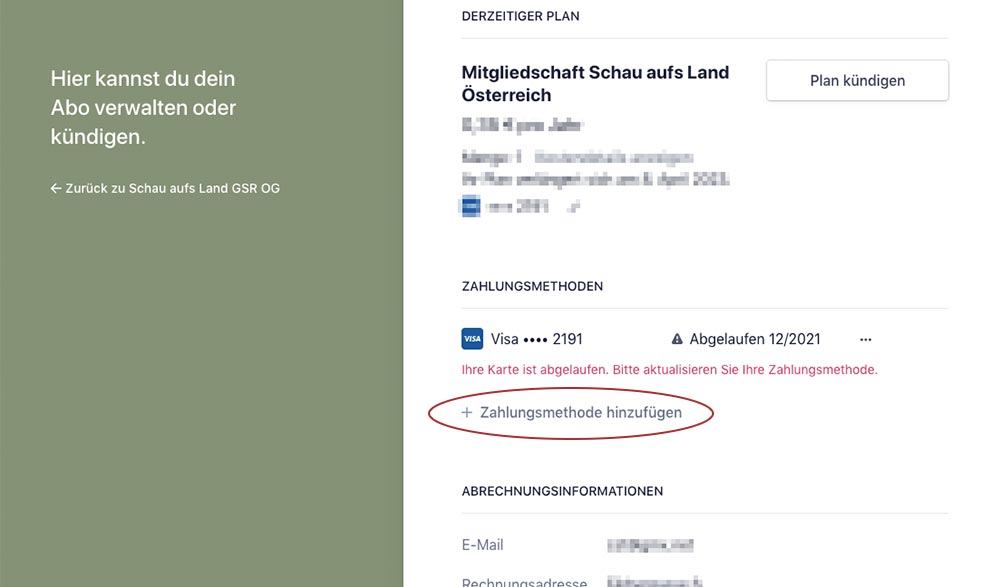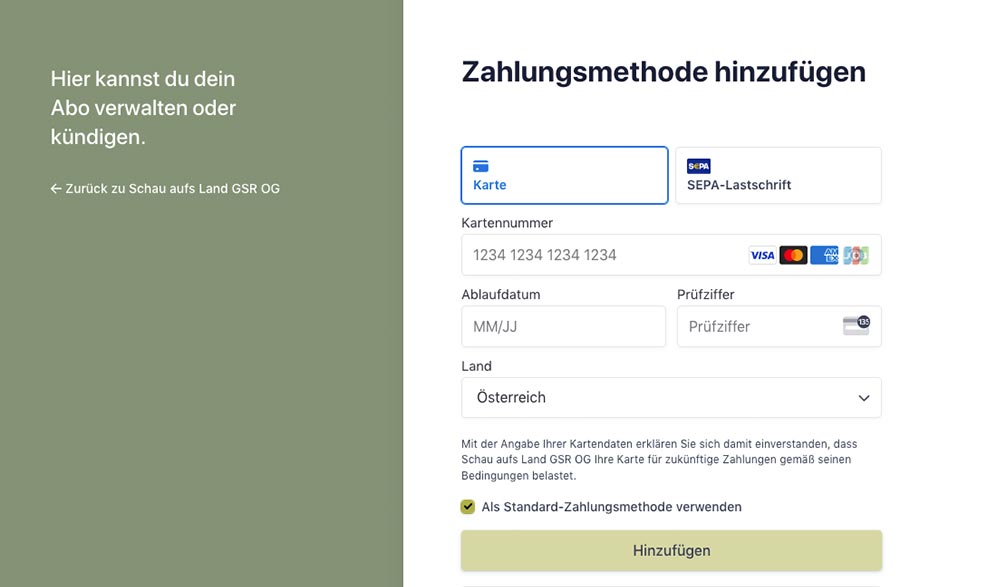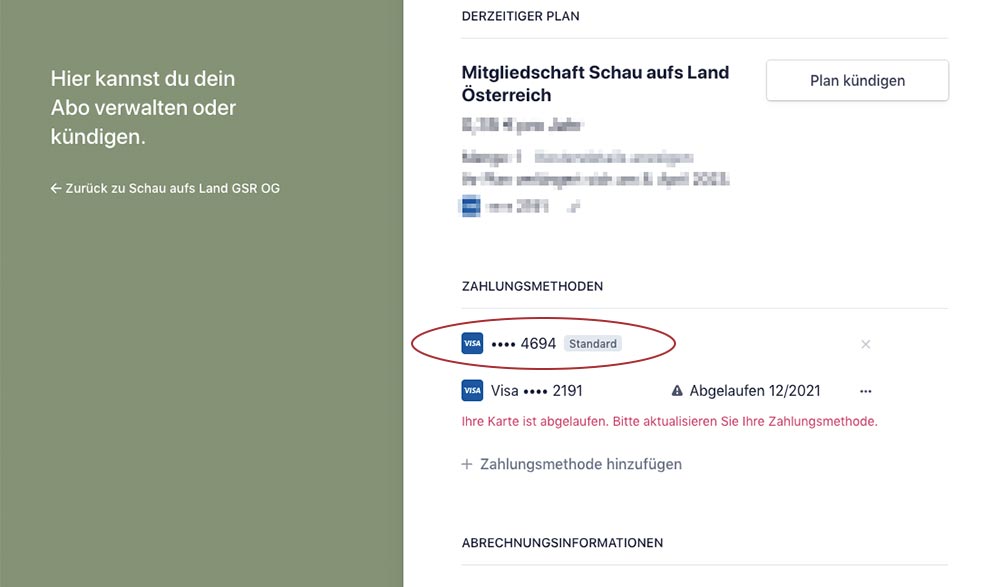Update payment method
1) Via the Stripe customer portal (recommended):
You can update your saved payment method directly via the customer portal of our payment provider Stripe.
After clicking on the link, log in with the email address you entered when making the payment - you will also receive all notifications about your payments to this email address.
2) Via the Schau aufs Land web platform:
- Open our web platform & log in: https://app.schauaufsland.at
- Open the main menu.
(The icon with the 3 dots on the far right of the menu bar) - Click on "Membership & Country Packages". (Picture 1)
- Click on "Manage payment" for the subscription in question - it may take 2-3 seconds until the button appears.
- You will now be redirected to the dashboard of our payment provider Stripe, where you can manage your subscription and payment methods.
- To add a new payment method, click on "Add payment method". (Picture 2)
- Now you can either deposit your credit card or set up a SEPA direct debit. (Picture 3)
- Make sure that the option "Use as default payment method" is activated.
- Click on "Add
- Now check whether your new payment method appears in the dashboard and is marked as "Standard". (Picture 4)
- All done, you can now close the page.